How to Do Blogspot Setting? - [Step by Step Guide]
When you create a new blog in Blogspot, your next step is to go for the blog setting. This is very essential to manage it whether you are using Blogspot, WordPress, or any other content management system. So what you get here? Here we are providing you a useful guide that how to do Blogspot setting before you think out to publish your first post.
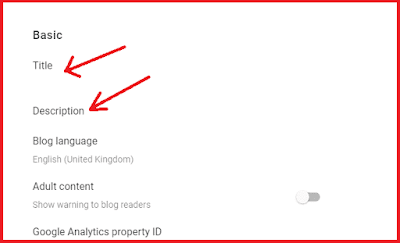
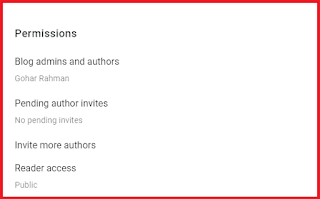
If you want a higher ranking in search engines then you should mostly focus on Blogspot setting. Because there are numerous important options that you must set up carefully. If you are interested in blogging then go through this guide, it is worth reading for you.
How to Do Blogspot Setting in 2020?
If you are a beginner and searching for a guide to do an SEO friendly setting for your blogger blog. Then your search ends here because you wouldn't need any further assistance about the same topic. Make certain to read each step listed below.
Go to Blogspot Setting
When you create a new blog and use an SEO & speed optimized theme, now you have to manage your blog setting. For that when you log-in to the Blogspot dashboard, click on the setting option as displayed in the below picture.
Basic
This is the basic and important section and is covered by title, description, blog language, adult content, and google analytics property ID.
Title
If you have previously written a blog title during the blog creation. But you don't like it, don't worry you can change it here.
Description
Blog description comes next to the title and it is the piece of text shown under the title in your blog's header section. Visitors understand from here, what your blog is all about.
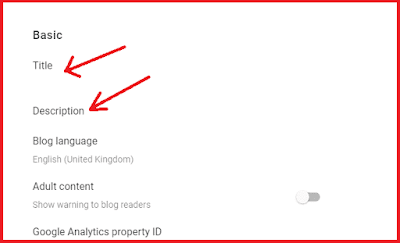
Blog Language
Blogspot is allowed to access and use in each country. That's why it brings this option to select their preferred language.
Adult Content
This is essential to enable the adult content option for those who share unsuitable content on their blogs. It will warn people when they access your blog.
Privacy
When you enable privacy options in the Blogspot setting, it tells the search engine to show your blog to people. If you disable it, your blog wouldn't show in search engines. So make sure to enable it.
Blog Address
From here, you can change your blog address. But most of the pro bloggers don't recommend to change the blog address if your domain has a high authority. If you do so, you will lose your blog trust in google's eyes.
HTTPS
HTTPS is the abbreviation of HyperText Transfer Protocol Secure. It protects your blog from attackers. Also, it helps to detect that a visitor opens the correct website and are not being redirected to other spam websites. Search engines give more value to the HTTPS over HTTP blog.
Permissions
- Blog Admin and Author
Write here the name of the blog owner.
- Pending author invites
Here you see those accounts whose you have sent requests for being an author for your blog. If they accept your request then it will become empty.
- Invite more authors
If you want to give access to others to manage your blog. Then you have to invite him through his Gmail account.
- Reader Access
It tells you who can read your blog posts. If you want to get more traffic then choose the public option.
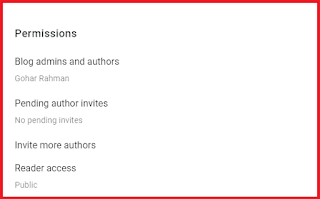
Posts
- Maximum posts shown on main page
Comments
This section shows you all the settings related to comments. You are the owner of the blog and you can decide who can comment on your blog posts. You can allow those ones who have Google account, only blog members, or anyone. I would recommend choosing anyone option here.
To avoid spam comments, Blogspot allows you to enable comment moderate. When someone comments on your blog post, it wouldn't immediately show in the comments. If wasn't a spam comment, you can approve it to display in the comments.
Formating
- Time Zone
You can set your country code here to let people know your country and location.
- Date Header Format
There are given some various types to time, date to for showing your blog post publishing post.
Meta Tag
A meta tag is also known as a blog description and it is very important for SEO. It doesn't display on your main blog but it is saved in the HTML coding in the back-end of your blog. It is important to include your main keyword once. It allows you to write up to 150 characters.
Manage Blog
- Import Content
You can import other content and include it in your blog post.
Blogspot VS WordPress Setting
Blogspot is owned by Google and it allows you an ample setting for your blog if you are interested in just writing and publishing your hobbies. In this case, Blogspot is the best option for you. But if you want to create a money blog and have a passion for blogging then you should opt for WordPress. There is a huge distinction between Blogspot and WordPress settings.
Is It Important to Do Blogspot Setting?
Undoubtedly because there are numerous options in the Blogspot setting that you must set up them while you get hands-on your first post. Your blog wouldn't appear in the search engines if you don't do the Blogspot setting properly. You can't rank your blog in google without arranging blog settings even if you write plenty of unique articles.
Helpful Video on How to Do Blogspot Setting
Please watch the following video to learn the entire settings of the Blogspot. Don't skip any part of this video and watch till the end. Because in this video, every step is done practically and you would learn it well.
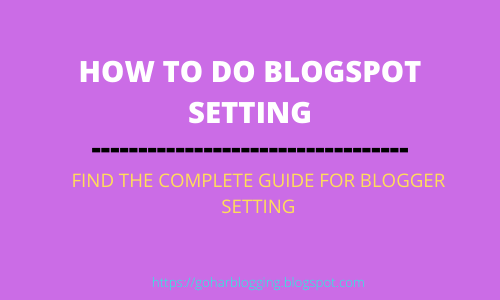
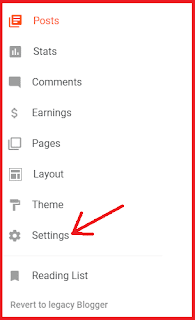
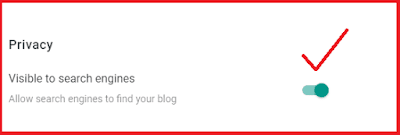

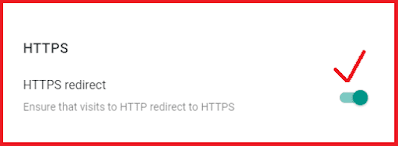
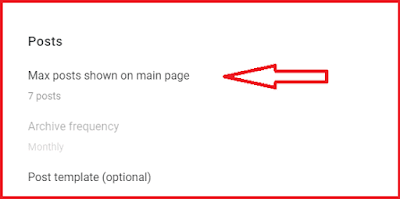




Super excited to read your posts! Thanks for the great sharing. You've obviously been working on your writing and it shows in explaining the topic Web Hosting Definition .I simply began in this and I'm becoming more acquainted with it better! Cheers, keep doing awesome!
ReplyDelete