How to Write a Blog Post in Blogspot? [Helpful Guide]
Dear friends, today I will teach you in detail about how to write a blog post in Blogspot. content writing is very important in the blogging field. If you use a premium theme on a blog and do complete SEO but your content is not unique and SEO friendly. Then your all hard work goes in vain. Blog post writing is a little bit different from the newspaper and other usual content.
Considering its importance, we decided to provide you a detailed guide for writing a blog post in blogger. I will teach you the complete blog post structure that will rank your post quickly in search engines.
Step by Step Guide to Write a Blog Post in Blogspot
If you have started blogging and don't rank your blog post, maybe you don't write SEO friendly articles or you haven't managed SEO friendly setting for Blogspot blog. Being our blog reader, I want to provide you some basic steps to structurize your blog post for the Blogspot blog. So keep reading the below steps.
Step 1
First of all, log-in to your blogger dashboard. If you have created more than one blog on your account then choose the required blog in which you want to write a blog post.
Step 2
Now you are looking for a few options in your blogger dashboard. Click on the post option to display all the blog posts that you have published previously.
Step 3
If you want to create a new blog post then click on the plus sign in the right bottom of the screen.
Step 4
Now, this is your blog writing area. First, write your blog post title in the title section. But make sure to do research before you write a title. Then compose your article in the main blog body.
Step 5
There is some basic setting in blogger for a post, you must focus on. So let's start with the first one. Click on the "Add a label" option to create a new label and mark it if you want to give a label to your blog post.
Step 6
Now click the permalink option and choose the custom permalink. Write a short permalink and include dashes instead of spaces. This is very important to include your main keyword in the permalink.
Step 7
You are just one step away from publishing your post. So click on the search description and write a meta description for your blog post. It's also an important factor for SEO. Here you are allowed to write up to 160 characters.
Step 8
This is the last step in this guide. Just preview your blog to know how is it looking. If you think, the blog is ready to publish. So click on the publish button in the right upper section of the screen to get your blog post published.
Best Tips to Write a Blog Post in Blogspot
It is crucial to learn some basic tips and do research before you write a blog post in blogger. I'll teach you a few of them that will help you in writing a post for blogger blog. these tips are very important to learn for SEO.
Write SEO Friendly Title
Many visitors fall in love to read those blogs which have written relevant and SEO friendly title in a blog post. Remember that always include your main keyword in the title. Try to put it in the beginning or in the middle of the title. You should not exceed a blog post title from 50-60 characters because it would not appear in the search engine completely.
Use SEO Friendly Headings
Headings are very salient for SEO to focus on while writing a blog post in the blog spot blog. If you don't use properly and SEO friendly headings then you can't rank a blog post. There are four kinds of headings in the blogger editor.
- Major heading
- Heading
- Sub-heading
- Minor heading
The major heading is also known as H1 heading in the WordPress platform. The blog post title is considered by default major heading and it should not be used further in the main article. The heading is also called H2 heading and mostly we should use our main keyword in the heading tag. Similarly, sub-heading and minor heading are also known as H3 and H4 respectively.
Use Images and Videos in Blog Post
When you write a blog post in Blogspot, don't forget to add SEO friendly images and videos. Also, give alt and title tags for images and add your targeted keyword in both of them. Always add video in a blog post to help your visitors.
Label, Permalink, & Search Description
These important three factors can increase your blog ranking in google. If you have labeled your posts then visitors can easily go for their required post.
Permalink is the salient part of a blog post that search engine use the permalink (URL) to index your blog post. You must set permalink short and use dashes instead of space. Also, use your targeted keyword in the permalink.
The search description is another crucial part of your site. Don't forget to write a search description while you write a blog post in Blogspot. Here, you can write up to 150 characters but it is recommended to not exceed from 145 characters and also use your main keyword in beginning here.

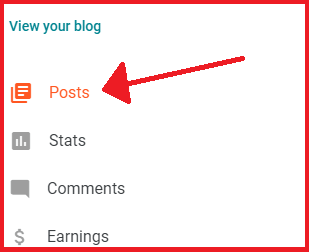


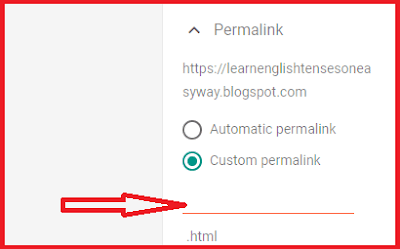
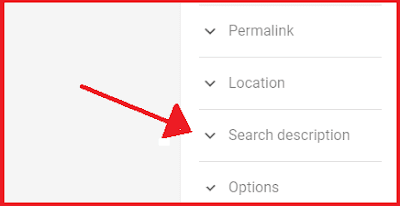



Comments
Post a Comment