How to Embed Youtube Video in Blogspot Blog?
Adding a video in a blog post is helpful for bloggers. It will increase a blog ranking and search engine prefer those blog posts which is included by videos. It's beneficial for both the search engines and visitors to add a video.
So here, I want to show you the detailed process to embed youtube video in Blogspot blog. Some people don't want to read your article but instead of it, he wants to watch the related video. So if you have uploaded a video in your blog post, you wouldn't lose traffic.
There are two options in blogger you can add a video in a post. The first one is from your device and another one is from youtube. Here we will only discuss the second option.
How You Can Embed Youtube Video in Blogspot Blog?
It is very easy to insert an image and video in your blogger post. Just go through the following steps and implement them on your blog. Every step is given with its deep explanation. Do the same I'm prompting you. Now let's go below.
Step 1
open your browser and search for blogspot.com to enter your blogger dashboard. Click anywhere in the post main body and now find the video option in the editor and click on it. Now you are given two options, choose from computer and youtube. Click on the youtube option.
step 2
As you want to embed youtube video in the Blogspot blog, you need to open youtube and click on the video to play. Now click on the Share button under the video. Copy the link as given in the box.
Step 3
Now click on the search in the top menu. Look at the above picture for well understanding the process. Now you see a little search box, paste the video link you have copied from youtube. Click on the search key to find the video. Select the video and click the enter button.
Video Tutorial to Embed Youtube Video in Blogspot Blog
If you didn't learn from the article then don't fret, we are providing you a helpful video. Just watch it carefully and learn from it. If you want to start a blog then It is necessary to learn to insert video in your blog post. That was the process that I explained to you.
The End Lines:
I hope this post helped you. But still, if you are confused during the process. Then Don't forget to ask me using the comment section. I will help you further as soon as possible.

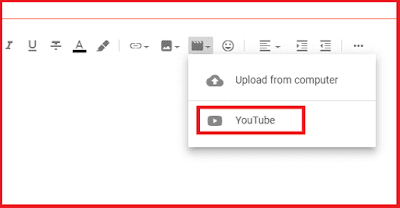
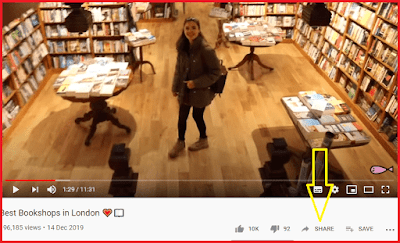



Comments
Post a Comment