How to Insert Images in Blogspot Blog?
Today in this post I'm going to tell you that how you can insert images in the Blogspot blog. But let me explain to you that why adding images is important in a blog post. Image is a source of expressing your thoughts with others without writing and speaking something. Readers get a quick idea from the picture and they understand what is said in the picture.
When it comes to blogging, images play a vital role in ranking your blog. Inserting an image is the most crucial factor in search engine optimization. Make sure to upload quality and SEO friendly images in your blog. Don't copy other blog's images, it will degrade your blog and you wouldn't be able to rank a blog.
How to Insert Images in Blogspot Blog with Step by Step Guide?
This post is very helpful for those guys who are looking for a guide to learn about inserting images in blogger blog. If you are one of those guys, then make sure to read this article and implement each step explained below.
Open Blogger Dashboard
First of all open any browser and search for blogger.com to go to your blogger dashboard. Now if you want to create a new post then click the plus icon inside the blogger dashboard to open a new post.
Click Insert Image
Now you have opened a new blog post, you are looking at the Blogspot editor under the blog post title. Click on the image option as shown in the picture below.
Now you are given four options to insert images in your Blogspot blog. Just choose one that you need for adding an image. Each one is explained under this line.
Upload from Computer
If you want to add a picture from your computer and that picture is saved in your hard drive. Then click on the upload from the computer and you will be prompted to choose the file. Click on choose file and select the picture you want to insert in your blog.
There is an important point to be noted that the blogger allows you to insert the image that is in JPG, GIF, and PNG format.
Photos
If the image is saved in your google plus account, google drive, dropbox, or any other album. Then click the photos option to insert an image in the Blogspot blog.
Blogger
When you upload any picture to a blog post, it saves in your blogger. Now if you need to insert an image that you have in another post under the same blog. Then make sure to click the blogger option and select the picture and upload it to your blog post.
By URL
Sometimes you don't have an image in your device and you want to insert it from google. So here blogger lets you add that picture by link. Click on "By URL" and paste the image link in the option to add that picture in your blog post.
Final Statement
Was it helpful for you? If you enjoyed this blog and it worked for you then don't forget to share it with your other friends. Thank you for reading this post.
Related Post:

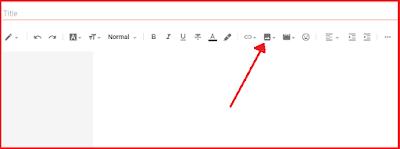
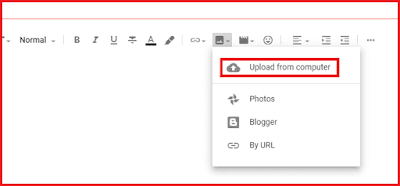
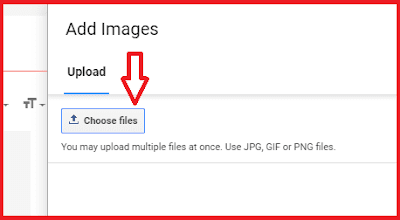
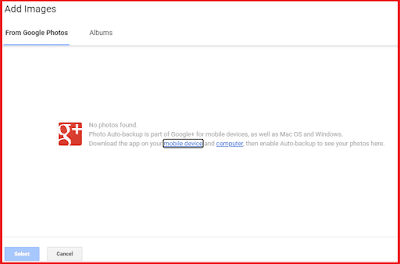
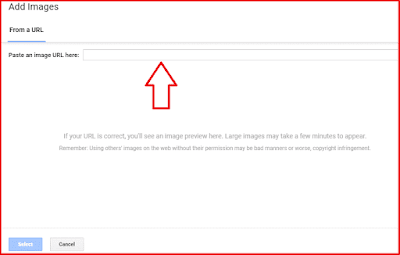



Comments
Post a Comment