How to Start a Blogger Blog? 2020 Guide
Do you want to start a blogger blog? This sounds great because today you made the right decision. In the past, people didn't know about blogging and online work. But nowadays people knew the importance of blogging. Basically, it totally depends on a person's interest to show his experiences and voice in front of the whole world.
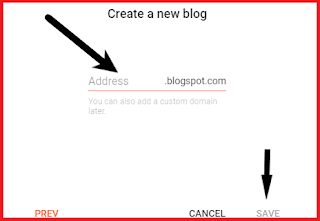
Nowadays millions of posts are publishing every day that covers various topics. Due to the great number of bloggers, it's difficult to rank a blog post in a search engine. It requires ample knowledge and experiences to make a blog successful.
But being with us, you don't need to fret about your blog. Because here, we will show you the well-explained method from basic to advance that how to start a Blogger blog. You will just need to follow this article and implement it on your blog.
Best Guide to Start a Blogger Blog With Few Steps
Before we go to the below list, let's discuss which platform is better to start with? There are two platforms that you can use to make a blog. The Blogger.com (also known as Blogspot.com) which is owned by Google and you are allowed to create your blog free without spending a single penny. Being a newbie, you must choose Blogspot.com which is the best option to learn blogging without any cost.
The second one is WordPress which lets you create your blog but it requires a premium web hosting and domain name. After you get some experience from blogspot.com, you can go for WordPress. If you want to create a blog that makes you money then I recommend a premium hosting to you.
Now without spending anymore let's dive into the below guide and learn how you can start a blogger blog by applying a few steps.
Create Google Account
When you start a blogger blog then make sure to have a google account. Because without it you can't create a blog in blogpsot.com. If you don't know how to create a google account, then click on the given link. Once a new window opens, just click a blue button "Google Create Account" and then provide your credentials to get a verified Google account.
Create a Blogger Blog
Once you create a google account, now it's the time to get hands-on starting your blogger blog. Search blogger.com or blogspot.com in any of the searching browsers that you have available in your device. If you are using the Chrome browser then click nine dots square in the right upper side of Chrome and scroll down to see a blogger logo. Click that logo to open the blogger platform.
Now look at the top right corner of the screen and enter your Email and password of your google account in the sign-in box. Once you signed-in, you will see the blogger's dashboard.
Click on Create a Blog
When you are standing in the Blogger's dashboard, your next step is to click on the create new blog button at the top of the Blogspot dashboard to start a new blogger blog. After this, you are given to enter your blog title. You should choose a blog title relevant to your niche.
Enter Blog Title
Now select a title for your blog that is relevant to your niche and topic. The irrelevant title can harm your blog SEO. So choose it carefully.
Enter Blog Address
Once you chose a title, now enter your blog domain name (also called blog URL). Actually, This is the path to your blog that visitors enter in a search engine and access to your blog. These two are the important ones you should choose carefully. Even it can be changed later but it will affect your blog SEO.
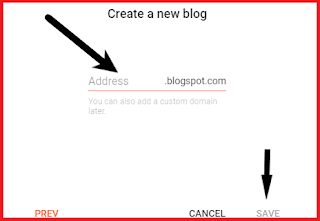
Change Blog Theme
There are many themes available in the Blogger platform you can choose to use on your blog. But if you want to use an external theme on your blog then you are allowed to use thousands of best and SEO friendly themes. For choosing a blogger theme, you have to click on the theme option in the dashboard.
Now select a blog that you liked for your blog. Also, you can see the theme in the demo window that how your blog will be looking once you use it. Finally, save the theme as shown in the given picture and view your blog.
Create a Blog Post
When you are standing in the blogger.com, now you are ready to create a blog post. Click on the plus sign in the right lower corner of the screen as shown in the given picture.
Now enter your blog post title in the title option. But carefully choose post title relevant to your blog post. Write your article in the main body of your blogger dashboard.
Choose a relevant and SEO-Friendly label, permalink, and search description to get your blog ranked quickly in search engines. If you don't do a proper SEO for your blog, it wouldn't be ranked.
When you wrote your article and ready to publish it but don't go quickly to publish it. Because it's necessary to preview your post before you click on the publish button. Finally, when you all done, it's time to click the publish button.
I expect you would have done & followed this article and you might be able to start a Blogger blog. It was the process for any post you write on the blogger platform.
Last Verdict
I would feel happy if you let me know if I would have missed any step. Just inform me in the comment section, I will make it correct instantly. Also if you feel any difficulties during processing these mentioned steps, let me know to guide you further.


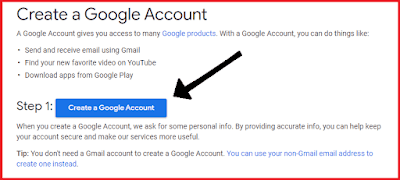

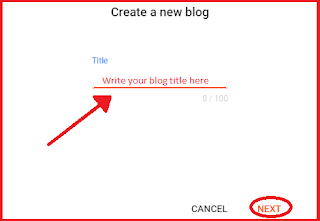






Comments
Post a Comment